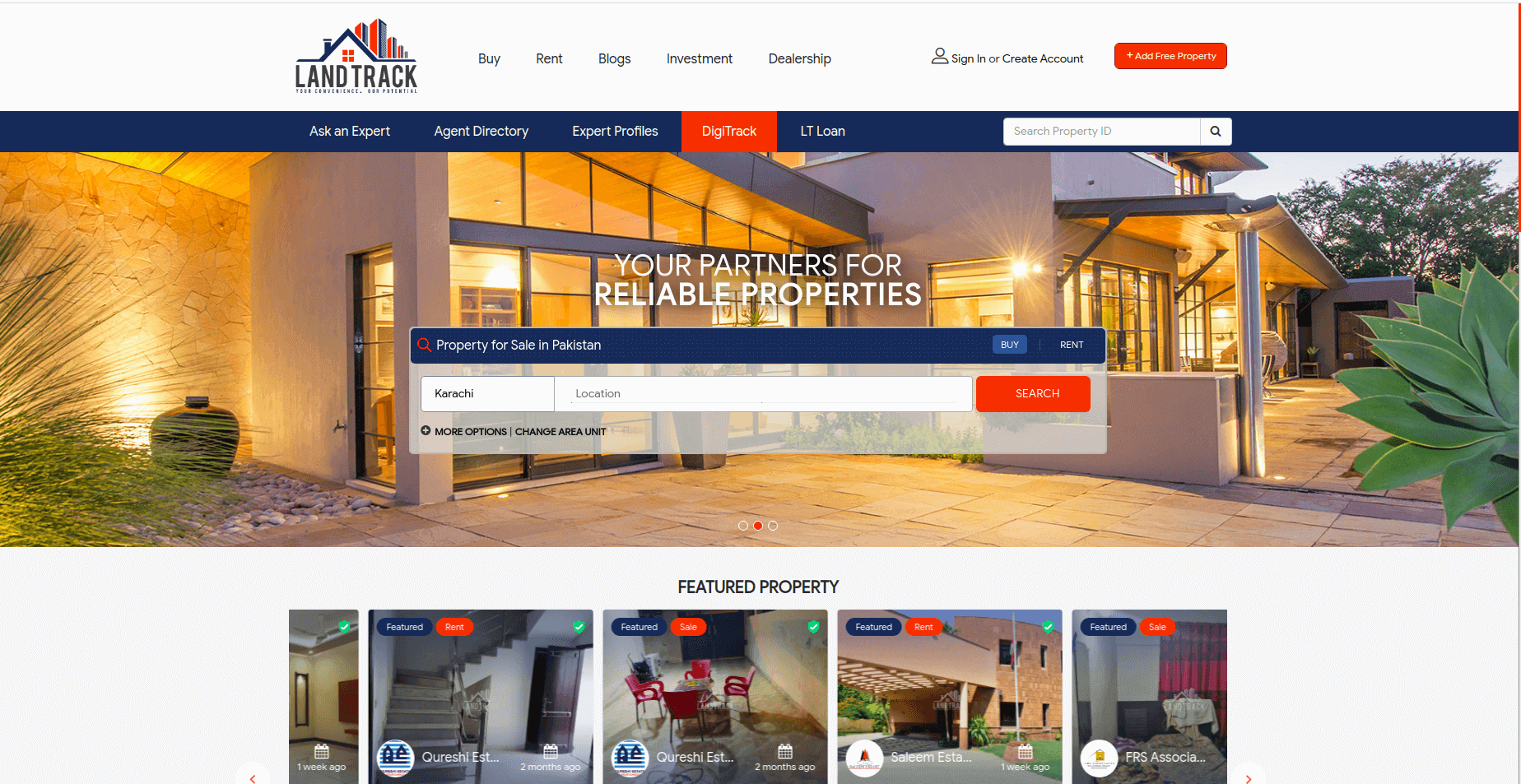
Lorem
Just to help small businesses to keep their website fresh and updated we are rated high we are highly rated in terms of services among WordPress development company in India.
Customer Account
| No | Functionality | Description | Expected Results | Actual Results | Verdict |
|---|---|---|---|---|---|
| 1 | Logo | By clicking on logo it remains on main page | Logo successfully work | Logo successfully work | Pass |
| 2 | Create Account Individual Account | Creating An Individual Account | Individual Account Creation Successfully | Individual Account Creation Successfully | Pass |
| 3 | Individual Account (Sign Up With Social Media ) | Creating An Individual Account with Social Media | Account created Successfully | Account created | Pass |
| 4 | Individual Account ( Form validation ) | To verify all the fields of the form | Form validation successful | Form validation successful | Pass |
| 5 | Individual Account ( listing) | Add Property Information | Information Added | Working properly | Pass |
| 6 | Individual Account ( ) | Add Features Form Validation | Working properly | Not Working properly | Fail |
| 7 | Individual Account(Client Added ) | By Clicking New client Form Appear | Client Added | Client Added | Pass |
| 8 | Client Addition Form Validation | To Verify the Form Validation | Form validation successful | Not Working | Fail |
| 9 | Existing Client | By Clicking on the Existing Client Tab | List of clients Retrieved | Not Retrieved | Fail |
| 10 | Add Images | By clicking on Add Images images added | Image added Successfully | Working | Pass |
| 11 | Message | By Click on the Messages List of Message Appear | List Appear | Working Properly | Pass |
| 12 | Advertise listing | By Click on the advertise give option of advertisement | Successfully work | Successfully work | Pass |
| 13 | Add to Cart | Selected Package and no of Quantity added in cart | Added In cart | Work properly | Pass |
| 14 | Remove To cart | By clicking on remove to cart button cart empty | Empty Cart | Successfully Work | Pass |
| 15 | Check | By click on the Check out button client proceed for payment process | Working successfully | Working successfully | Pass |
| 16 | Add Sub agent | Form Appears and form need to saved | Form saved in database | Not saved they show errors of php when click on submit they show database errors | Fail |
| 17 | Show Subagent List | Click on sub agent list they need to show the sub agent list | List shown | List not shown (they show the errors of database | Fail |
| 18 | Messgae System | Message System works fine | Message System work fine | Yes it works | Pass |
| 19 | Recent Listing (Delete) | Click on delete button the property needs to be deleted | Property deleted | Not Deleted they still there in the table and message show Deleted successfully | Fail |
Admin Side Functionality
| No | Functionality | Description | Expected Results | Actual Results | Verdict |
|---|---|---|---|---|---|
| 1 | Manage Customer | Click on manage customer a list of customer appear | List Appeared | List Appeared | Pass |
| 2 | Manage Customer (Active or block) | When click on active the customer login if blocked Customer Unable to login | Working perfect on status change | Working successfully | Pass |
| 3 | Manage Customer Type Change | When click on list of type change option appear to change the type | Change of right and type change working | Working successfully | Pass |
| 4 | Manage Customer (Email detection issue) | If some customer registered from one email they cannot be registered from same email again | Yes they cannot be registered | User registered again by using social media links | Fail |
| 5 | Manage Customer (Property Listing view ) | When click on the view button list of property appear added by the concern person | List appear | List Appeared | Pass |
| 6 | Manager Customer (Import list of customer ) | When Click on( Pdf Csv and Excel ) List of customer exported and downloaded | List of customer exported | List of customer exported | Pass |
| 7 | Manage Customer ( Change Type to legal Advisor) | If admin change the type of customer to legal advisor the user will appear in legal advisor list | Profile of customer appeared in legal advisor | Profile of customer appeared in legal advisor | Pass |
| 8 | Legal Service Advisor Management(Active or block) | When click on active the customer login if blocked Customer Unable to login | Working perfect on status change | Working successfully | Pass |
| 9 | Legal Service Advisor Management Type Change | When click on list of type change option appear to change the type | Change of right and type change working | Working successfully | Pass |
| 10 | Legal Service Advisor Management(Property Listing view ) | When click on the view button list of property appear added by the concern person | List appear | List Appeared | Pass |
| 11 | Legal Service Advisor Management(Import list of customer ) | When Click on( Pdf Csv and Excel ) List of customer exported and downloaded | List of customer exported | List of customer exported | Pass |
| 12 | Manage Customer ( Change Type to any) | If admin change the type of legal advisor to customer the user will not appear in legal advisor list | Profile of customer appeared not in legal advisor | Profile of customer not appeared in legal advisor | Pass |
| 13 | Manage Property Listing | Export the list of property into Pdf Csv and excel | The list of property exported successfully | The list of property exported but error in Csv file download | Fail |
| 14 | Manage Property Listing | When Click on update Status the status of property Changed to Approved, Rejected, Pending | Change of Status of property working successfully | Change of Status of property working successfully | Pass |
| 15 | Mange Property listing | When click on view button information of property shown | Information of property Shown | Change of Status of property working successfully | Pass |
| 16 | Manage Guest Property | If click on guest property tab a list of property Appears which is entered by non registered | List of property appeared | List of property Appeared | Pass |
| 17 | Manage Guest Property | If click on assign the pop up appear and list of user appear then select the user to which you assign this property | Assign to property dealers | Assign to Property dealer | Pass |
| 18 | Manage Packages Management | If click on manage Package Management a list of package appear | List of packages appear | List of package appear | Pass |
| 19 | Manage Packages Management (Add Package ) | If click on add package popup appears and field appear | Package added successfully | Package added successfully | Pass |
| 20 | Manage Packages Management (Add sub Package ) | If click on sub package popup appear and field appear and list of main package appear | Sub package appear added | Sub package appear added | Pass |
| 21 | Manage Package Management( Delete Package) | If click on delete button package will be deleted | Package Deleted | Package Deleted Successfully | Pass |
| 22 | Manage Package Management ( view Package) | If click on View they show the option of edit field | Field edits successfully | Field edits successfully | Pass |
| 23 | Sales Management | If click on sales management tab a list of user appear | List appeared | List appeared | Pass |
| 24 | Sales management (Form Validation) | For checking the field Validity | All Field Valid | All The filed Take the Valid Input but the image field accept all the files for (.exe ,pdf) | Fail |
| 25 | Add Area | When click on add area tab list appear | List appear | List Appear Succesfully | Pass |
| 26 | Add Area (Information) | When Click on button of Add area a pop up appear and form shows. | Data entered and save | Data entered and save Successfully | Pass |
| 27 | Add Area (Form Validation) | Form Need to Be validated and receive correct input | Form validated | Form not validated (Reason : In latitude and longitude they recive any input and for image they receive any file like exe html link and pdf ) | Fail |
| 28 | Add Area | There is need to be search bar for search in the list | There is search bar for searching | There is no search bar existing in add area page | Fail |
| 29 | Add Sub Area | Click on SubArea tab the list of Sub area appeared | List of Sub Area Appeared | List of Sub Area Appeared Successfully | Pass |
| 30 | Add Sub Area | Click on add button pop Appear and form | Form data need to be saved | Form data not saved show error of database | Fail |
| 31 | Add Sub area (Form Validation) | Form need to be validated | Form Validated | Form not aValidated (Reason they accept any type of file and upload in your databae | Fail |
| 32 | Add Payment | Click on add payment list of payment appear | List appeared | List appeard successfully | Pass |
| 33 | Add Payment (ADD payment) | Click on add button form appear fill the form | Form saved and list updated | Form saved and list updated successfully | Pass |
| 34 | Add payment (form validation) | Form need to be validated | Form validated | Form not Validated they accept All the letter (reason just like in payment field they accept alphabets ) | Fail |
| 35 | Add Sponsored Logo | Not working | Not working | Not working | Null |
| 36 | Add Banner Adverstiment | Click on Banner Adverstiment tab the list of Sub area appeared | /the list Banner Adverstiment appeared | The list of Banner Adverstiment appeared successfully | Pass |
| 37 | Add Banner (Add Button) | Click on add button form appear | Form appear and save | Form appear and save Successfully | Pass |
| 38 | Add Banner (form validation ) | Fields need to be accept correct data | Form validated | Not validated ( Reason Accept old dates | Fail |
| 39 | Manage Legeal | Click on legal Service Tab List Appear | List Appeared | List Appeared Successfully | Pass |
| 40 | Manage Legal (ADD button) | Click on Add Field Appear allowed to enter data | Field saved and Displayed | Field saved and Displayed successfully | Pass |
| 41 | Manage Legal (field validation) | Field need to be validated | Field Validated | Not Validated (Reason :Accepting the special character ^&*() | Fail |
| 42 | Admin Management | Click on admin management tab list of all admin appears | List appear | List appear successfully | Pass |
| 43 | Add Management | Click on add button form appear form field need to be validated | Form save and field validate | Form saved and field validate but image field accept all files | Fail |
| 44 | Admin management | Rights: there is need to be change in right in admin super admin and manager | Rights changed | When I change rights there is no difference between admin and super admin right and when I choose manager the details disappear form table | Fail |
| 45 | Leads | In search of leads there is also a option of dealership | Dealership option exist in list | There is no option in the list | Fail |
CRM FUNCTIONALITY
| No | Functionality | Description | Expected Results | Actual Results | Verdict |
|---|---|---|---|---|---|
| 1 | Click on Dashboard | When click on dashboard chart appear | Chart Appear | Chart Appeared Successfully | Pass |
| 2 | Create Opportunity | When Click on Create Opportunity | Opportunity List Appeared | Opportunity List Appeared Successfully | Pass |
| 3 | Add Opportunity | Click on the add Opportunity the pop form appears fill the form | Opportunity is added | Opportunity is added successfully | Pass |
| 4 | Add Opportunity (Form Validation ) | There is need to validate the fields of the form ( Issue : You can add Pervious dates in due and expiry date ) | Form Validated | Not Validated | Fail |
| 5 | Edit Opportunity (Form Validation) | There is need to validate the edit option form because in editing they Accept Special character and number and successfully saved | Form Validated | Not Validate (Accept Special character and number and successfully saved) | Fail |
| 6 | Delete opportunity | When click on delete Button opportunity deleted | opportunity deleted | opportunity deleted Successfully | Pass |
| 7 | Payment | Click on payments the list of payment table appears | List of payments available | List of payments available Successfully | Pass |
| 8 | Add payment | Click on Add payment button a pop up appears with form form filled and added | Form Filled and saved | Form Filled and saved successfully | Pass |
| 9 | Add Payment (Form Validation) | Form Need to be validated (does not accept the special Character ) | Form validated | Not validated | Fail |
| 10 | Create Task | Click on Create task the list of task table appears | List of task available | List of Task available Successfully | Pass |
| 11 | Create task | Click on Create task a pop up appears with form form filled and added | Form Filled and saved | Form Filled and saved successfully | Pass |
| 12 | Create task (Form Validation) | Form Need to be validated (does not accept the special Character, you enter pervious date in due date field and in expiray date) | Form validated | Not validated | Fail |
Home Page Functionality Testing
| No | Functionality | Description | Expected Results | Actual Results | Verdict |
|---|---|---|---|---|---|
| 1 | Search By property Id | Put some Id number of Property it show property details | Show Property | Show Property Successfully | Pass |
| 2 | Search on banner | Put some parameter just like location in search it show property | Show searched Property | Not show Searched Property | Fail |
| 3 | Show in featured Property | When Someone add property and property approved by admin and also mark as featured they show in featured panel in customer view | Property Show in Featured Panel in customer view | Property Show in Featured Panel in customer view Success | Pass |
| 4 | Featured Project shown In customer panel | Admin add Featured project and it show on customer panel | Featured Project show on panel | Featured Project show on panel Successfully | Pass |
Guest Property
| No | Functionality | Description | Expected Results | Actual Results | Verdict |
|---|---|---|---|---|---|
| 1 | Add guest Property | Click on add free property form show user fill the form and save in database | Data saved | Data saved Succesfully | Pass |
| 2 | Add guest property ( Form Validation ) | Form validation | Form validated | Form Not validated (reason accepting land area in negative ) | Fail |
| 3 | Property Added | When property added by user and goes to admin panel and user assign the property to some agent | Property Shown in admin panel and assign to agent | Property Shown in admin panel and assign to agent Successfully | Pass |
| 4 | User Side | If agent delete that property from there account it automatically un assign at admin | Property un assign at admin side | Property un assign at admin side (failed) | Fail |
| 5 | Add Features form | Validation required | Validated | Not validated properly | Fail |
Suggestion
1)Improve the loading time of pages
2)Unable to test the discussion form due to continuously loading
3)Add Delete button in user management
4)When some login in account they redirect to dashboard rather than home page
5)Same is the case with Dealer ship form after submit the form please redirect the page to the same page and display proper message.
Responsiveness Testing
Responsiveness testing is performed to test the responsiveness of the website. It means that our website should be compatible to every device.
Below you can see the analysis of responsiveness testing
Admin Panel responsive errors
Side Bar menu is not responisve
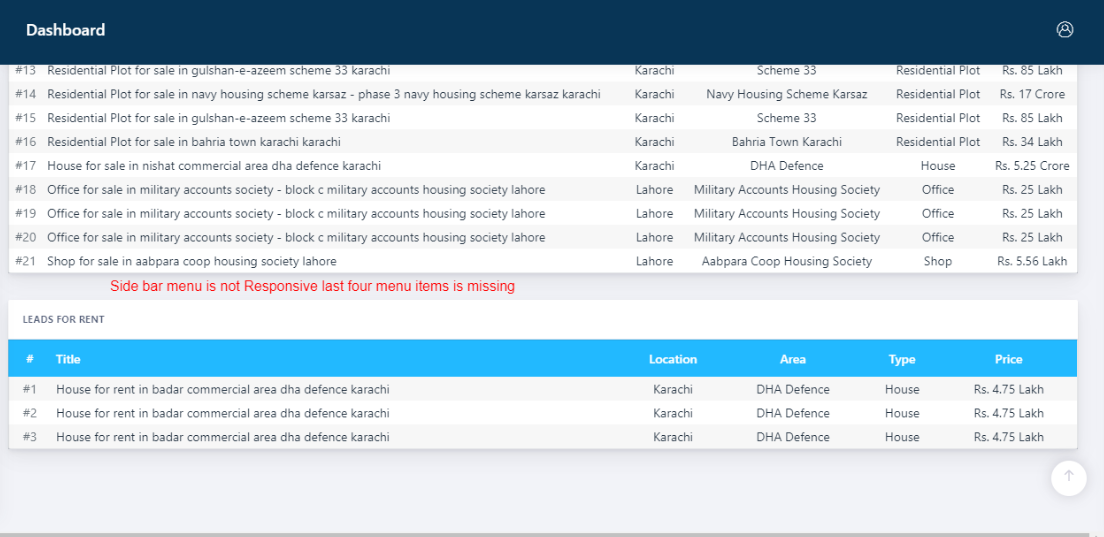
add area form not scrolling
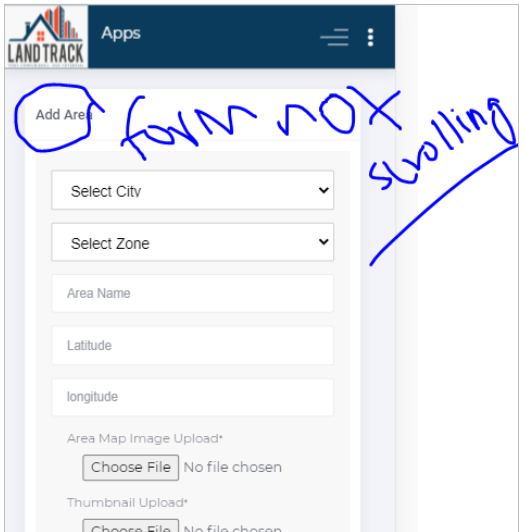
add sales form not scrolling
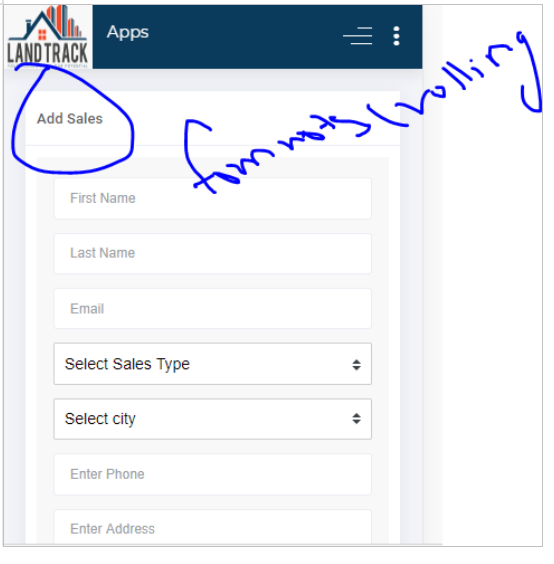
sale table and no menu
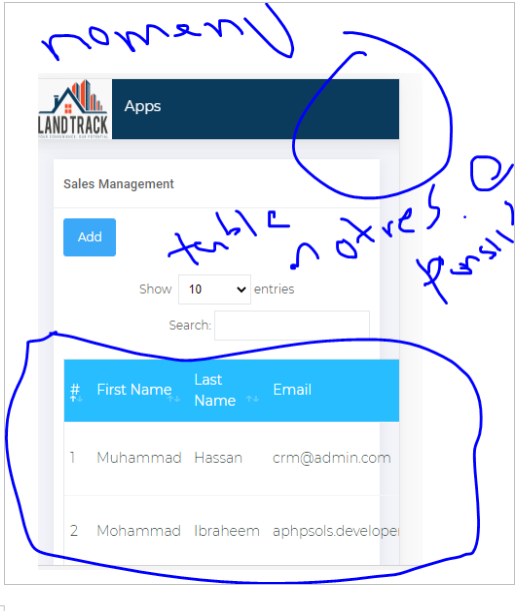
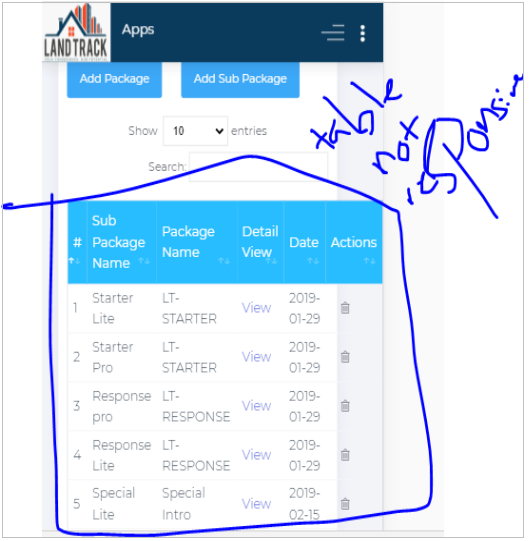
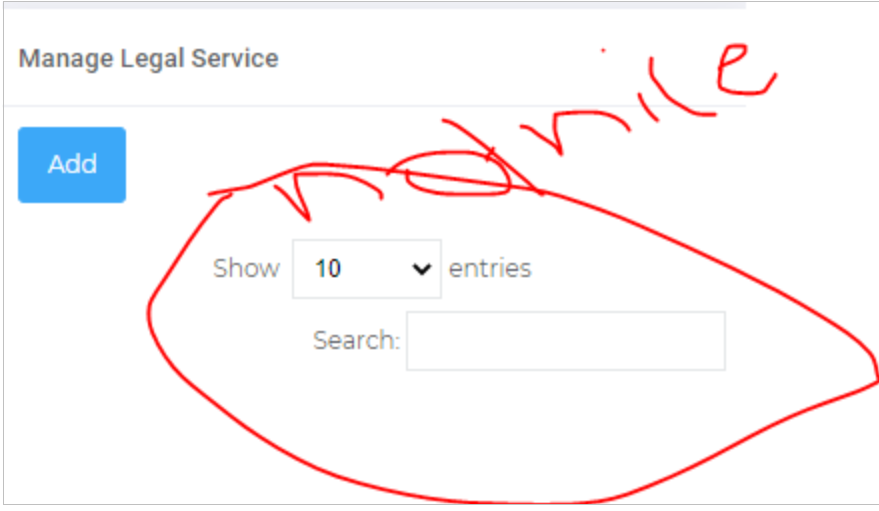
Note:In admin Area Please Go through your all data table and page because menu is not showing in mobile view data table are not responsive.
About us page
There is closing error of php code sign at the top screen shot attached
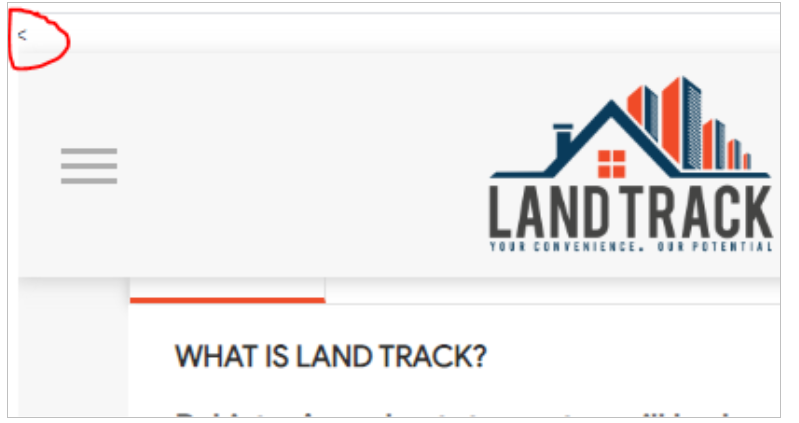
Favicon is missing on the about us page
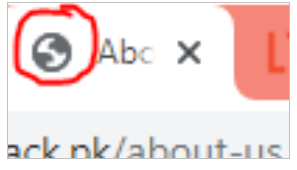
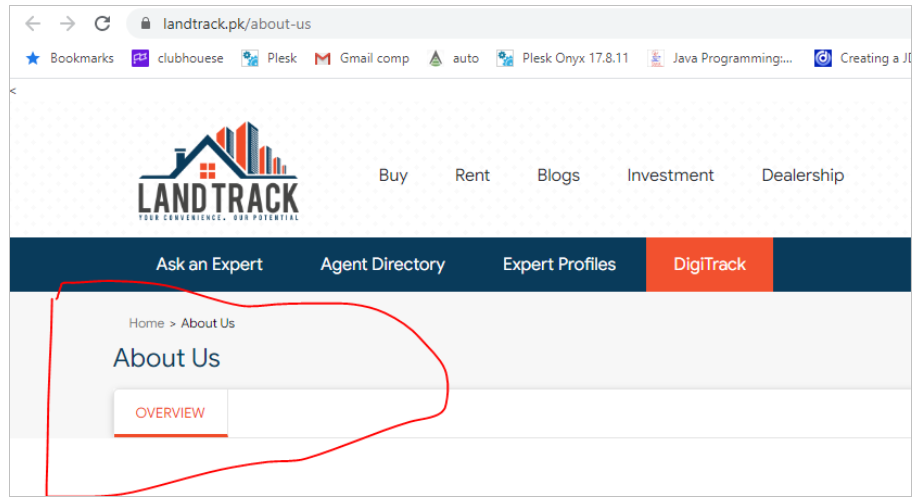
Buy page
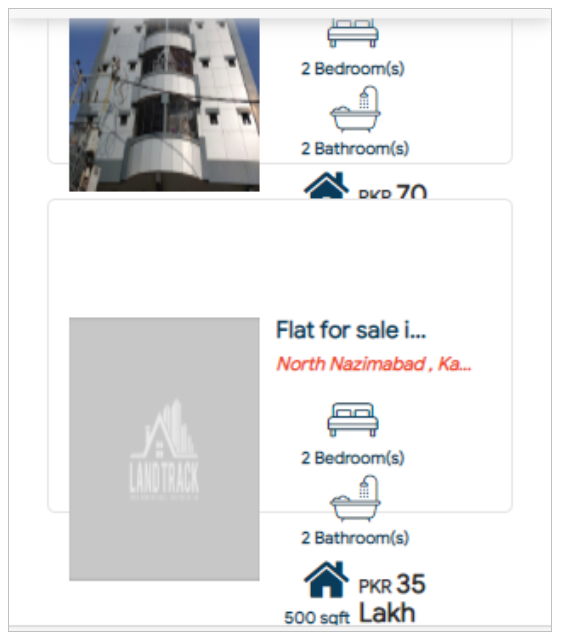
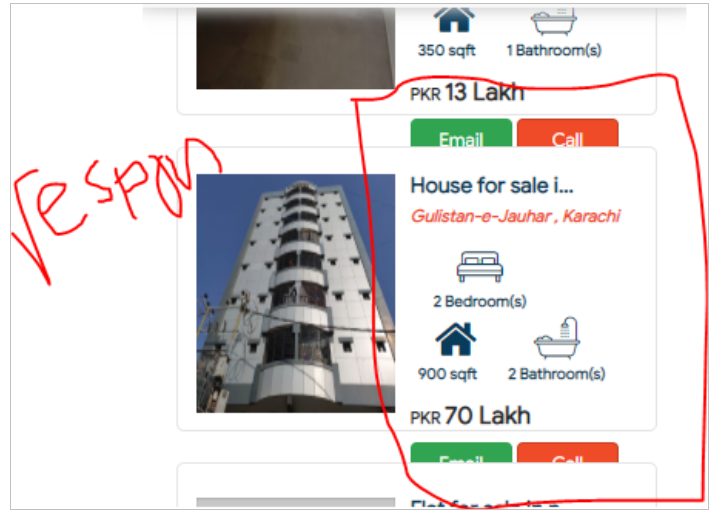
advertise mobile no error
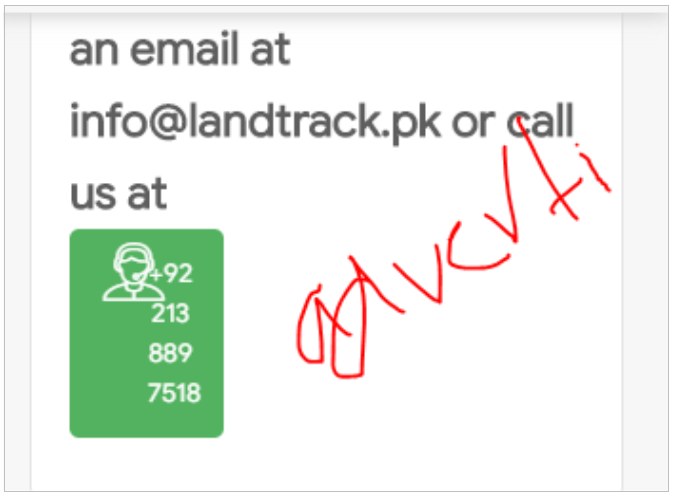
Blog page
There is no menu on blog post page
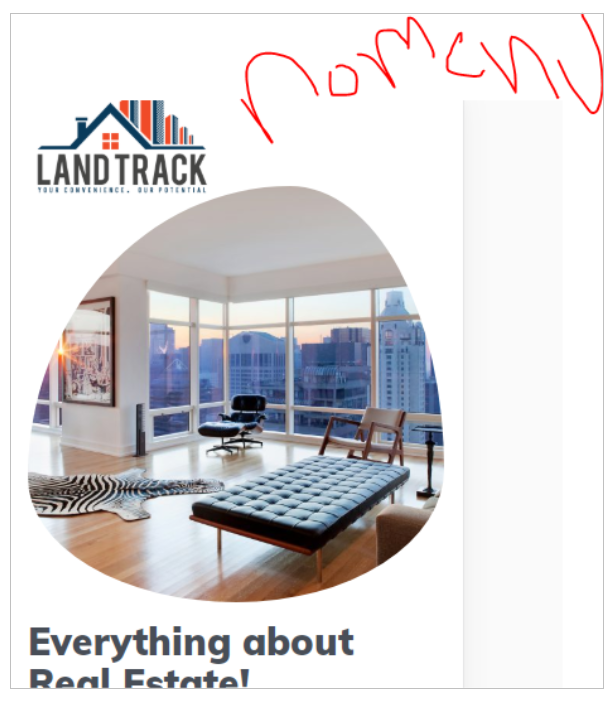
profile listing
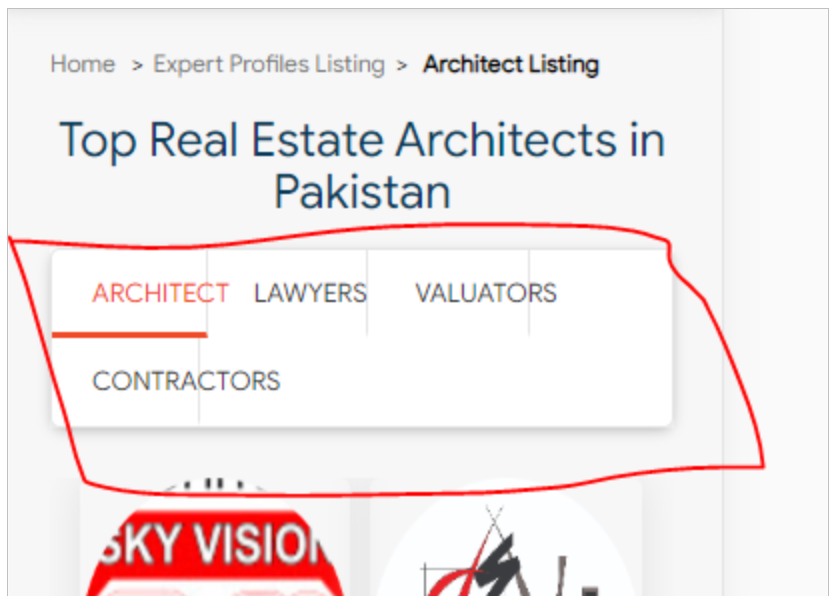
Agent Search Not responsive
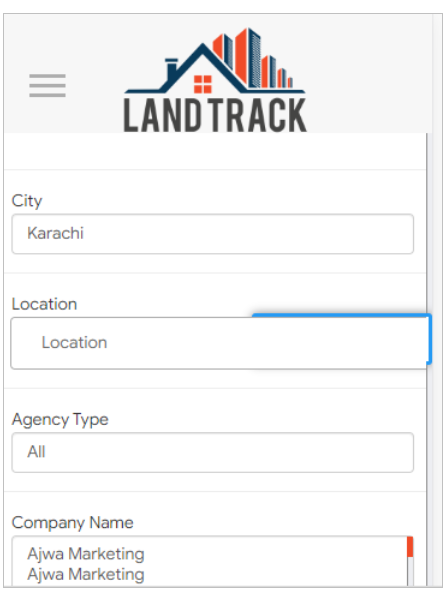
CRM RESPONSIVE TEST
Only one mistake
No menu shown in mobile view on all pages
Browser Compatibility Test
We have tested browser compatibility of your website, using different browsers of various versions. Below you can see the list of browsers that are compatible to your website.
| No | Browser | Version | OS |
|---|---|---|---|
| 1 | Chrome | Beta 72 | Windows 10, windows 8/8.1 |
| 2 | Mozilla Firefox | Beta 65 | Windows 10, windows 8/8.1 |
| 3 | Opera | Beta 57 | Windows 10, windows 8/8.1 |
| 4 | Edge | Beta 18 | Windows 10 |
| 5 | Safari | Beta 9 | MacOS |
| 6 | IE | Beta 11 | Windows 10 |
Performance Test
We have tested this website on different platforms and here is the details of each one.
Buy Page
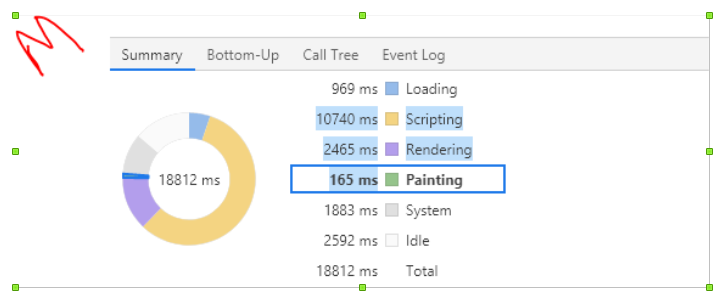
loading time
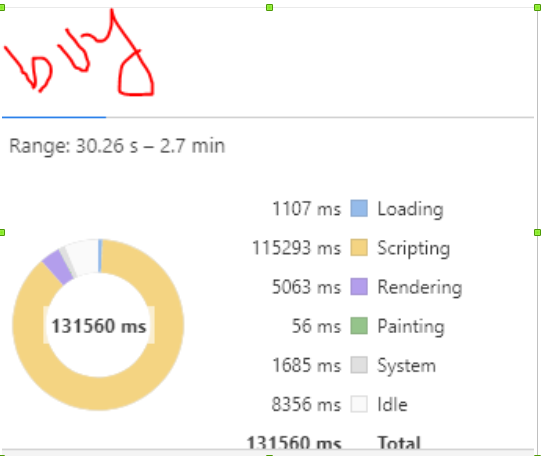
Are you looking to outsource wordpress development for your website? WP Development company is highly trusted and most sort after company for wordpress services.
We LOVE working on Wordpress. It's our strength








and can reach us at our given
email address or phone number.






